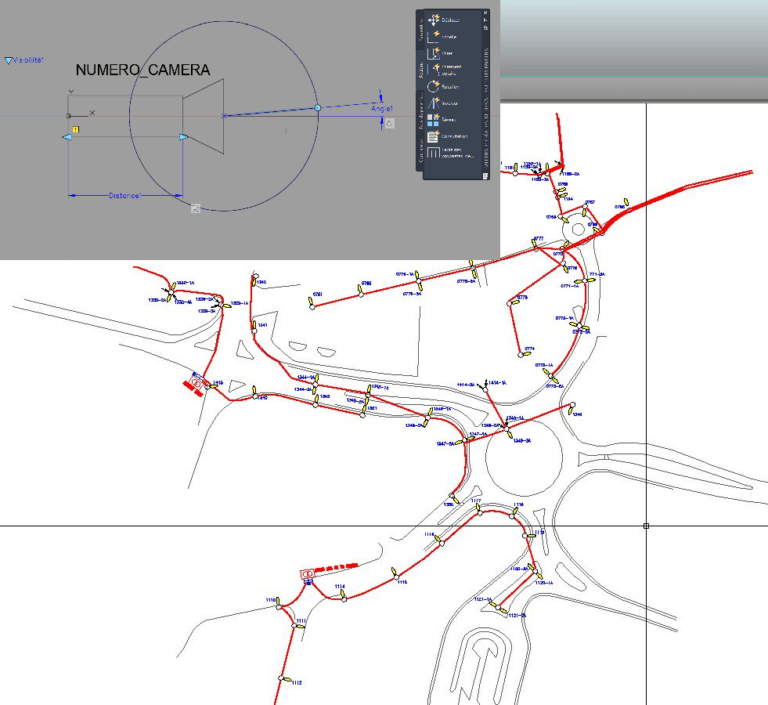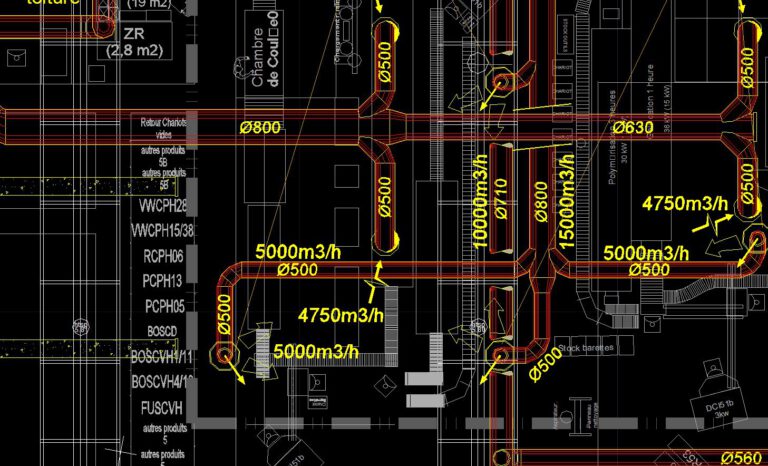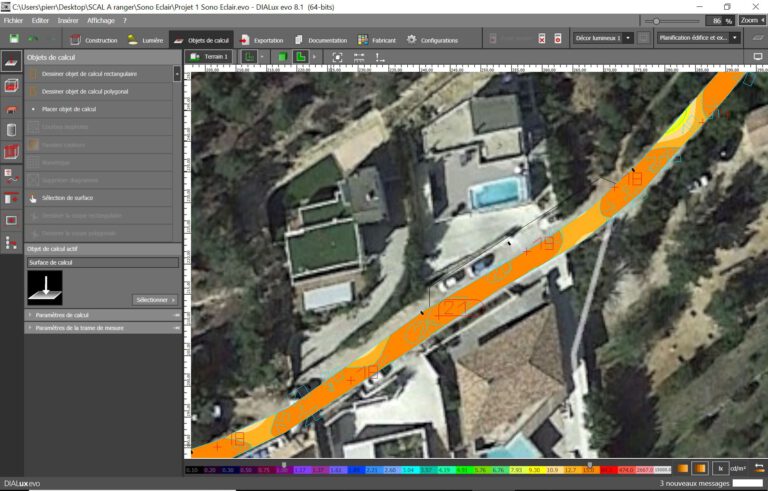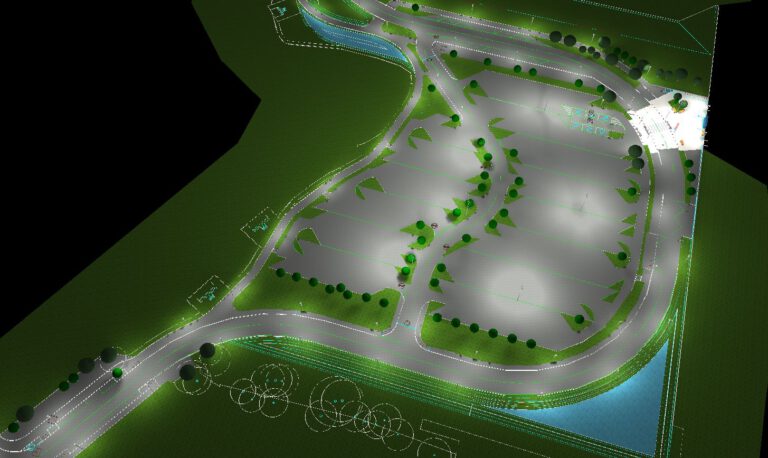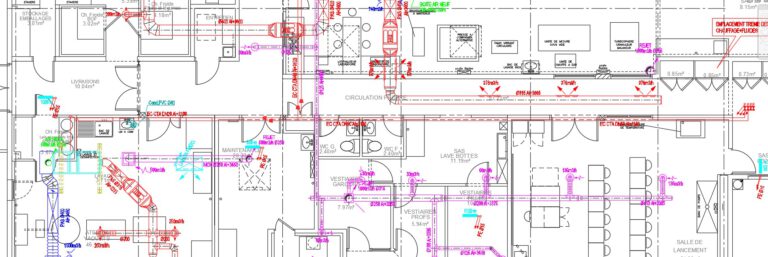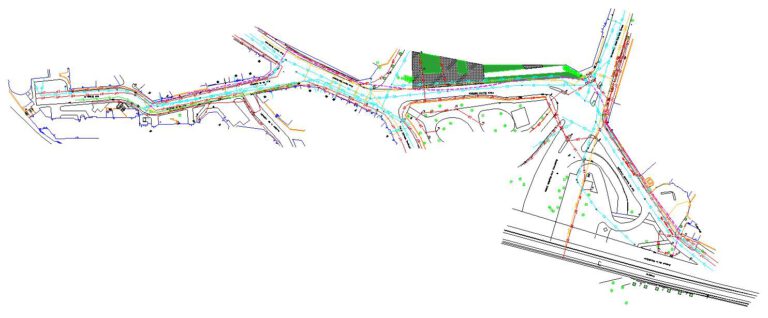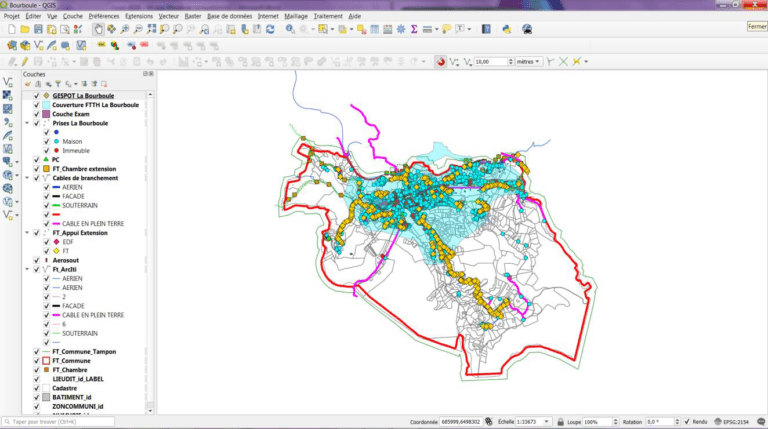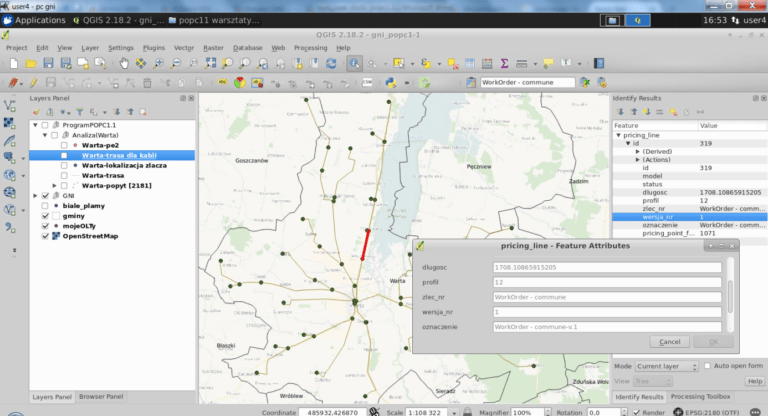TRAINING
DIALux 4.13 – evo 10.0 – Exterior, road and sporty
Educational objectives :
- Being able to design an efficient lighting system energy based photometric requirements and technical characteristics, devices implemented.
- Creation of a 3D model of the illuminated room.
- Know how to install and choose the chosen luminaires.
- Edit and understand the photometric information present in the calculation reports.
- Calculate and edit simulation results on indoor and outdoor scenes and interface in BIM with IFC (v2.3).
- Application of standard NF EN 12464-2, concerning the paths of PRMs.
- Perform a lighting simulation by managing the groups of commands.
- Calculate in an interior lighting taking into account the contributions in daylight.



Training
14 hours spread over 2 days
- Hours: 8:30 a.m. to 12 p.m. - 1:30 p.m. to 5 p.m.
- Location: your local / virtual classroom
Not eligible for CPF
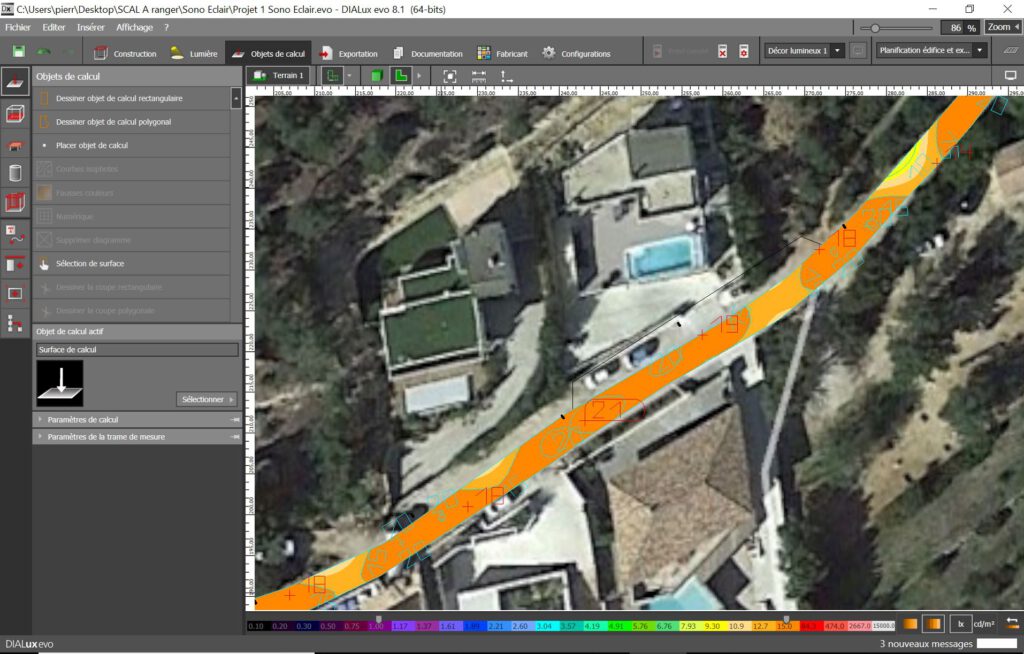
Training content
- First steps in DIALux evo, the start screen (30min)
- Creation of the road lighting project according to NF EN 13201 (1h30)
- A - Creation of a project from dwg input data
- B - Installation of a simple street profile with the definitions of the lighting classes in the relevant assessment fields
- C - Choice and installation of luminaires with optimization calculation and variants
- D - Exploitation of the results
- E - Calculations and publication of the result according to the validated implementation method
- Additional features and answers to questions (15 min)
- Importing input data from a cadastral data source (30 min)
- Creation of the road lighting project according to NF EN 13201 (1h15)
- A - Creation of a project from pdf or jpg input data
- B - Mounting of a street or square profile with the definitions of the lighting classes in the relevant assessment fields
- C - Choice and installation of luminaires with optimization calculation and advanced variants (choice from a user location)
- D - Exploitation of the results
- E - Calculations and publication of the result according to the validated implementation method
- First steps in DIALux 4.13 for sports lighting (30 min)
- Creation of an outdoor sports lighting project (1h30)
- A - Creation of a project: Drawing
- B - Creation of the lighting scene
- C - Applying a texture or a color
- Creation of an outdoor sports lighting project (continued) (1h00)
- D - Selection and installation of luminaires
- E - Calculation and publication
- Additional features and answers to questions (15 min)
- Creation and use of a calculation framework on a simple project (45 min)
- Creation of an outdoor or indoor sports lighting project (2h00)
- A - Creating a project: Drawing from a DXF or DWG import
- B - Creation of the lighting scene
- C - Applying a texture or a color
- D - Implementation of a computer grid and sports playground
- E - Selection and installation of luminaires by symmetry
- F - Calculation and publication
- Implementation methods in the two versions of DIALux (45 min)
- Color filters and color temperature (45 min)
- Creation of additional furniture (45 min)
- Import-export of furniture in DIALux versions (20 min)
- Evaluation on road exit project and outdoor space (1h10)
- Review (30 min)
Planning
Day 1
Morning :
Reception of trainees, Presentation of training objectives. Getting started with DIALux Evo, the interface and setting up 2 road lighting projects in compliance with the standards in force (EN 13201). Discussions, answers to questions, and additional features.
Afternoon :
Introduction to sports lighting by creating an outdoor sports lighting project. Approach via drawing, creation of the lighting scene, ...
7 h 00
Day 2
Morning :
Continuation of the sports lighting project, additional features, feedback, discussions and questions.
Afternoon :
Project standard transfer. Understanding the Ribbon Tabs. Project standard transfer. Understanding the Ribbon Tabs. MEP parameters settings Spaces and zones. Discussions, questions and feedback on the concepts exposed.
7 h 00
Each module will be followed by practical workshops on the supports provided in order to apply the subject addressed according to the trainee's situation
Profiles trainees
- All public
Materials Required
- A computer
- A remote connection
Prerequisites
- Have basic knowledge of lighting, CAD, visualization in space (minimum BAC school level).
- Have knowledge of the NF EN 13 201 standard and the regulations of the sports federations concerned.
Want to join?
Select the formula that suits you
Customized training?
You have a specific need in this area?
Let's talk about it, we have solutions.
Let's talk about it, we have solutions.
Accessibility
Rate
Access delay
Accessibility
Accessibility for people with disabilities: For anyone with a disability, please tell us the type of disability at this address contact@scal.biz. We will adapt or can direct you to a partner who supports this kind of disability.
Rate
To know our prices, contact us.
Access delay
Following your registration and validation of the prerequisites, we establish with you the schedule for setting up your training.
Nos résultats 2021
Overall satisfaction
0 /10
attendance rate
0 %
stagiaires
0
questionnaires de satisfaction complétés
0