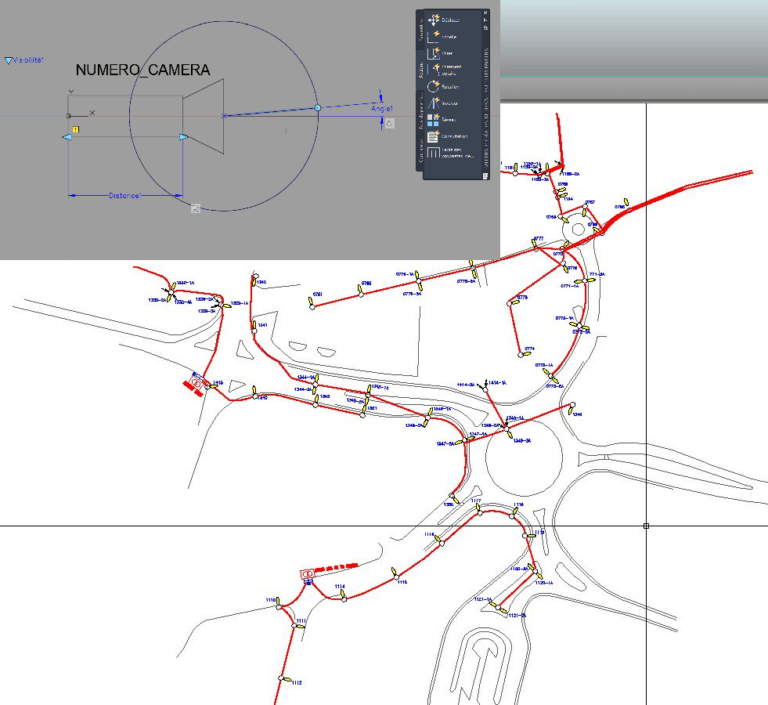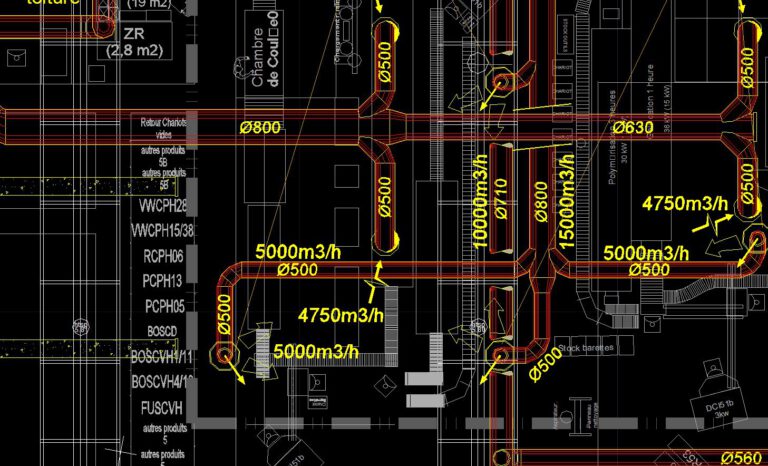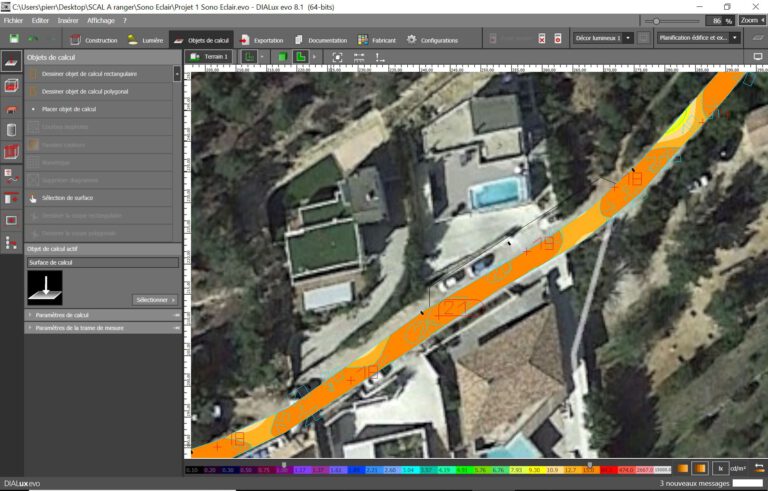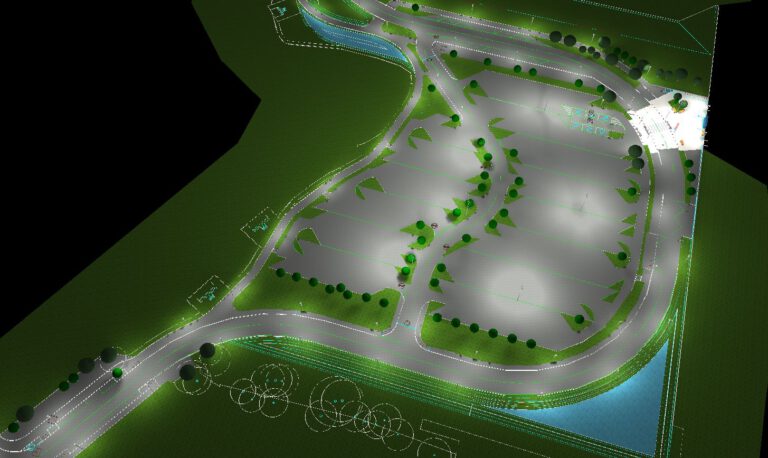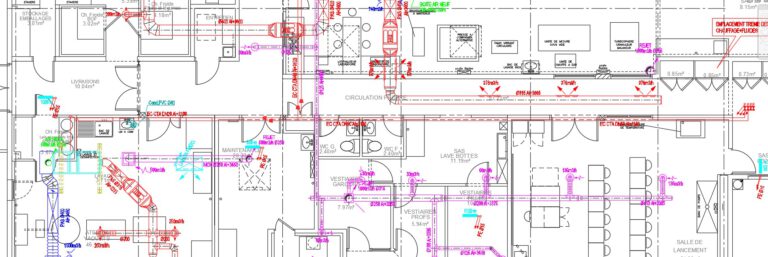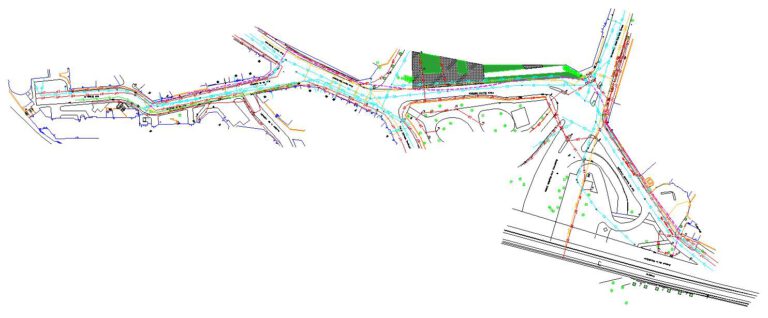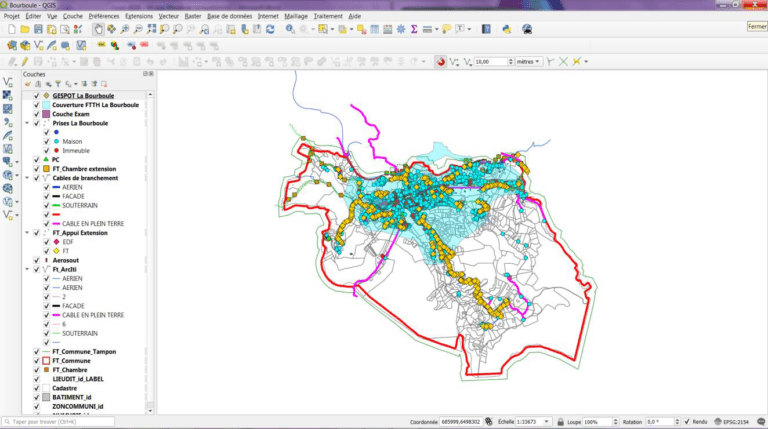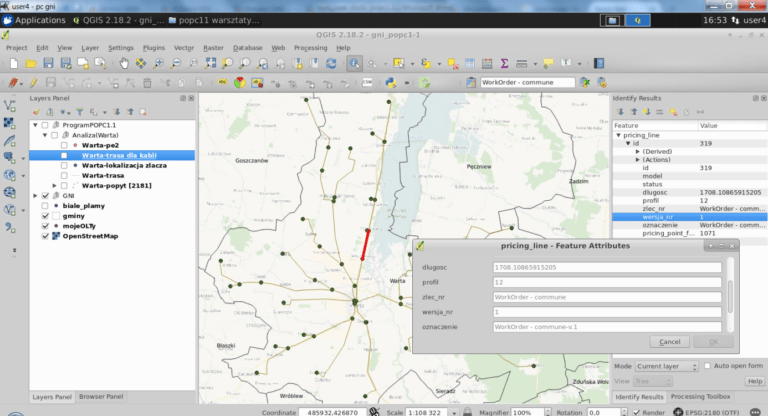TRAINING
DIALux evo 10 – Initiation
Educational objectives :
- Knowing how to size an energy-efficient lighting installation according to the photometric requirements and the technical characteristics of the devices used.
- Understand photometric information. Knowing how to locate and choose the luminaires.
- Creation of a 3D model of the illuminated room.
- Calculate and edit simulation results on indoor and outdoor scenes and interface in BIM with IFC (v2x3).


Training
14 hours spread over 2 days
- Hours: 8:30 a.m. to 12 p.m. - 1:30 p.m. to 5 p.m.
- Location: your local / virtual classroom
Not eligible for CPF

Training content
- Reminder on the basics of lighting design, corrected by the prior assessment MCQ (2h00)
- First steps in DIALux evo, the start screen (15min)
- Discovery of the workspace, tools and features (15min)
- Creation of the interior and exterior lighting project (1h30) - Part 1
- A - Creation of a project (import dwg / dxf / raster image)
- B - Quick project creation with first import of luminaires
- Creation of the interior and exterior lighting project (2h00) - Part 2
- C - Application of textures and colors (use of existing textures and creation)
- D - Selection and installation of luminaires according to photometric files (.ies, ldt, uld ...)
- E - Calculation reports (publication and reading of results)
- Additional features and answers to questions (30 min)
- Project evaluation 2 - Part 1 (1h30)
- Project evaluation 2 - Part 2
- Lighting, daylight and FLJ scenes (1h30)
- Calculation surfaces and UGR (30min)
- Outdoor space lighting / editing and creation of furniture objects (1h30)
- Interface with BIM (15min)
- Review and evaluation (15min)
Planning
Day 1
Morning :
Reception of trainees, Presentation of training objectives, Reminder of basic concepts in lighting design. First steps in DIALux.
Afternoon :
Creation of a project to practice the use of different types of imports. Approach to the complementary functions of DIALux.
7 h 00
Day 2
Morning :
Continuation of practice through an indoor and outdoor lighting project. Development of lighting scenes and computing surfaces.
Afternoon :
Continuation and development of the lighting scenes project, interface with BIM, assessment and evaluation.
7 h 00
Each module will be followed by practical workshops on the supports provided in order to apply the subject addressed according to the trainee's situation
Profiles trainees
- Trainers
- Design office manager
- Architects
- Designers
Materials Required
- A computer
- A remote connection
Prerequisites
- Have basic knowledge of lighting, CAD, visualization in space (minimum BAC school level).
- Inlet evaluation QCM about the basics, correction of basic concepts on the first module.
Want to join?
Select the formula that suits you
Customized training?
You have a specific need in this area?
Let's talk about it, we have solutions.
Let's talk about it, we have solutions.
Accessibility
Rate
Access delay
Accessibility
Accessibility for people with disabilities: For anyone with a disability, please tell us the type of disability at this address contact@scal.biz. We will adapt or can direct you to a partner who supports this kind of disability.
Rate
To know our prices, contact us.
Access delay
Following your registration and validation of the prerequisites, we establish with you the schedule for setting up your training.
Nos résultats 2021
Overall satisfaction
0 /10
attendance rate
0 %
stagiaires
0
questionnaires de satisfaction complétés
0