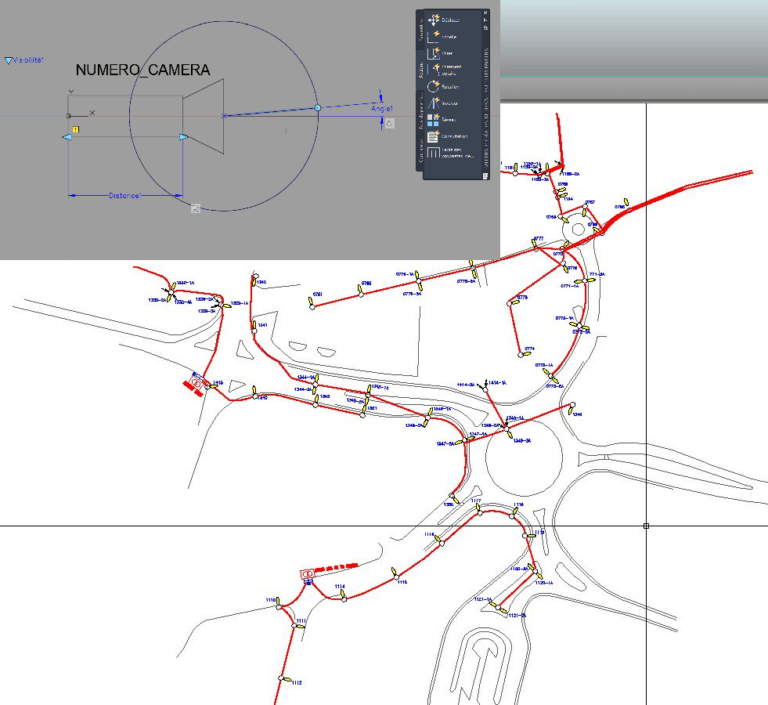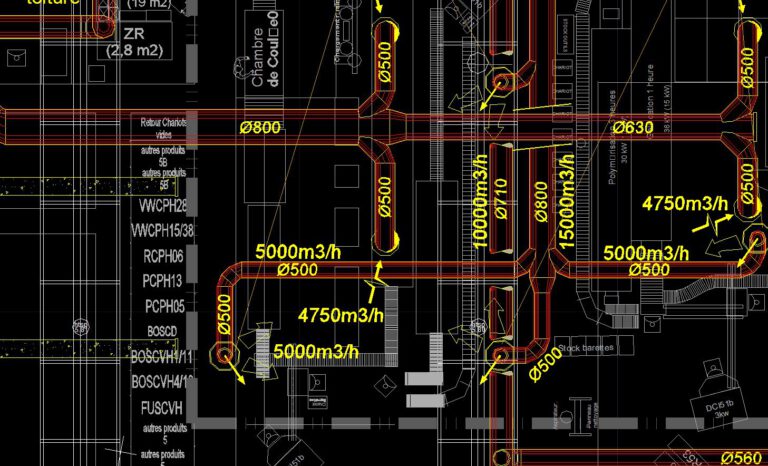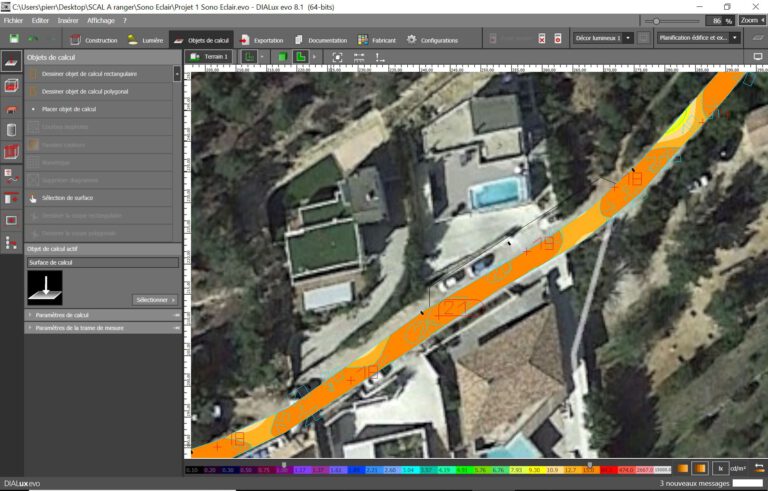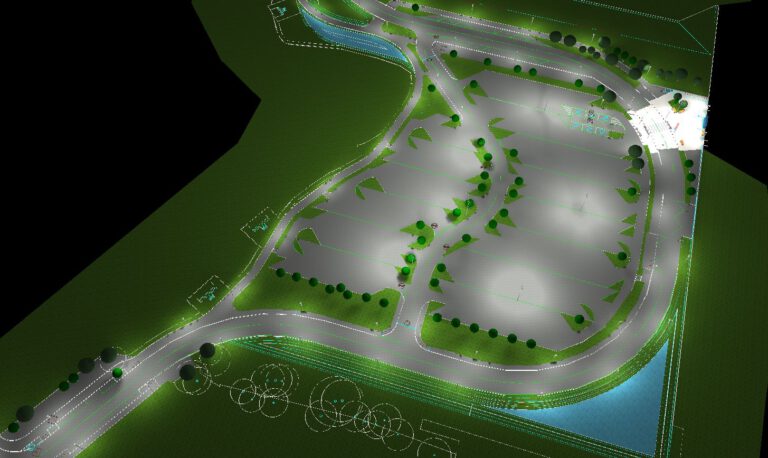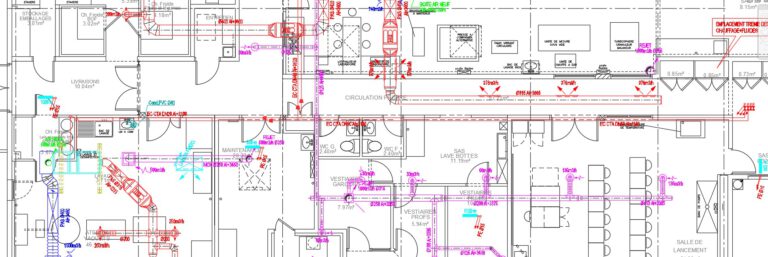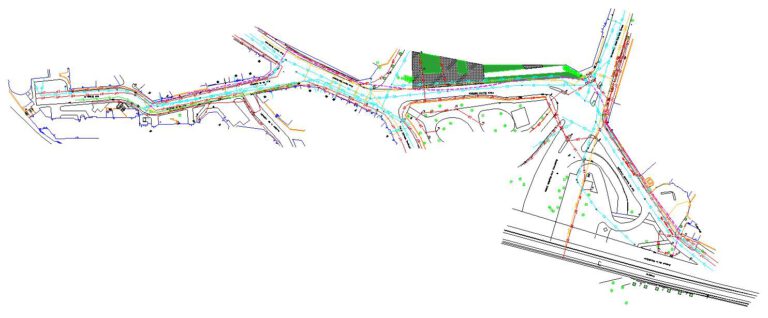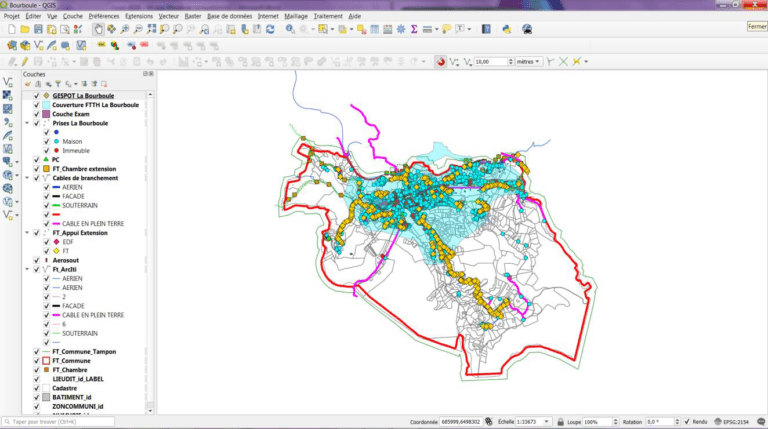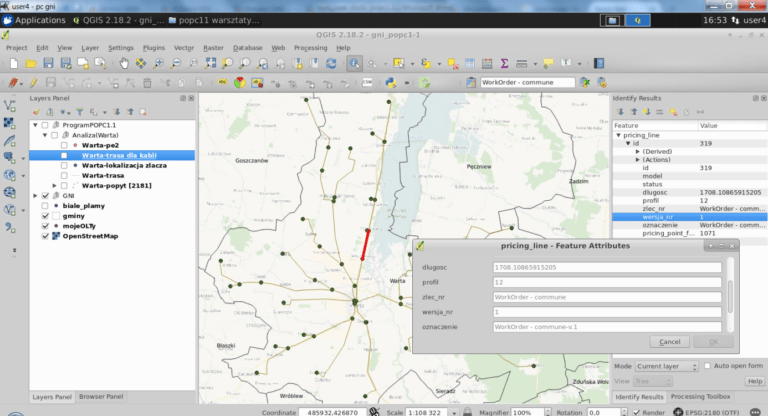TRAINING
Training Awareness Orange Software
Educational objectives :
- Discover the main applications used by Orange for the deployment of its FTTH networks
- Understand the operating principle of the CAPFT software which calculates the forces on Orange supports.
- Understand the actions to be carried out in the OPTIMUM tool for the monitoring and management of FTTH sites
- Understand how the IPON software works to determine the "optical route" of a fiber optic signal from the OLT to the ONT and the components it passes through.
- Allow Designers, Designers and / or FTTH Business Managers in the intervention unit to discover how to design Functional Points, cables and zones on IPON, ...
- Understand the functioning of the GeoFibre GIS, allowing the management of descriptive data of the FTTH network in France for residential customers.
- Allow Designers Designers and / or Officer FTTH Affairs intervention unit to discover how geographically design and publish FTTH network Geofibre blanks.


Training
28h spread over 4 days
- Hours: 8:30 a.m. to 12 p.m. - 1:30 p.m. to 5 p.m.
- Location: your local / virtual classroom
Not eligible for CPF

Training content
- BLO production processes
- Reminders on the topology of the optical fiber network in ZMD and ZTD.
- Presentation of the air network (air artery and presentation of the various supports)
- Presentation of air sharing engineering rules (GC-BLO offer)
- Technology and material
- Presentation of the CAPFT tool and the field survey.
- Practical work in the field and filling in the support statement sheet
- Import into the CAPFT tool.
- Analysis and interpretation of the results in the CAPFT tool with possible solution.
- Editing of spreadsheets.
- BLO production processes
- Connection and navigation in Optimum
- The Pilot's tasks during the study phase
- The tasks of the PPBL, the works phase
- Site saturation
- Ignition of additional fiber
- Monitoring of PB production tasks in Optimum
- How to navigate in IPON?
- List of technical components in IPON (codification).
- Functional and physical architecture.
- Consultation and search from a building, a Customer ID, a customer apartment, the shuttle form, a site, a technical point, ...
- Creation of a project.
- Description of terminal distribution (building PB, underground PB, overhead PB).
- The legend of the symbols used in GeoFibre and visible in the table of contents and in the synoptics.
- Management of Icons (Bookmarks, Location, Table of Contents, Filtering, etc.).
- FTTH Management (Projects - Paths - Cables - PF - Management Area - Engineering Rules).
- Infrastructures (Management of Support Sites - GC FTTH Itinerary - Building Repositioning).
- Data export and impressions.
Planning
Day 1
Morning :
Reception of the trainees, Presentation of the objectives of the training, Reminder on the topology of the optical fiber network in ZMD and ZTD. Approach to BLO production processes.
Afternoon :
CAPFT software: presentation and handling of the tool according to different contexts (air sharing engineering rules, analysis and interpretation of results, etc.)
7 h 00
Day 2
Morning :
Continuation of learning the CAPFT tool. Practices in the field, editing of spreadsheets, filling in the support statement sheet.
Afternoon :
OPTIMUM software: BLO production process, handling of the tool and its different uses (pilot tasks, study phase, PPBL ...)
7 h 00
Day 3
Morning :
IPON software: discovery and handling of the tool. Scenario based on practical cases (functional and physical architecture, nomenclature of technical components, etc.)
Afternoon :
Creation of a project with approach to the various points seen in this training part (description of terminal distribution PB Building, PB underground ...)
7 h 00
Day 4
Morning :
GeoFibre software: presentation and handling of the tool with an approach to the legends of the symbols used, the management of icons. Project management in FTTH.
Afternoon :
Continuation of learning GeoFibre through infrastructures (management of support sites, C FTTH route, etc.) and other use cases.
7 h 00
Each module will be followed by practical workshops on the supports provided in order to apply the subject addressed according to the trainee's situation
Profiles trainees
- All public
Materials Required
- A computer
- A remote connection
Prerequisites
- Current use of office automation and technical infographic tools.
- Knowledge of the topology of the fiber optic network.
Want to join?
Select the formula that suits you
Customized training?
You have a specific need in this area?
Let's talk about it, we have solutions.
Let's talk about it, we have solutions.
Accessibility
Rate
Access delay
Accessibility
Accessibility for people with disabilities: For anyone with a disability, please tell us the type of disability at this address contact@scal.biz. We will adapt or can direct you to a partner who supports this kind of disability.
Rate
To know our prices, contact us.
Access delay
Following your registration and validation of the prerequisites, we establish with you the schedule for setting up your training.
Overall satisfaction
0 /10
attendance rate
0 %